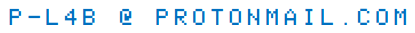CODEBREAKER LOADING FROM AUDIO FILE
For standard ACIs:
You would start the ACI with C100R at Wozmon command prompt to get the ACI command prompt (a '*').
Then give the ACI command 07F8.0FFFR to read the AIFF file. UNPAUSE the player simultaneously with pressing RETURN to invoke the command.
If it does not hang you are back to Wozmon and ready to give the 800R RETURN start command.
Not extactly user friendly (you have to memorize and type all the addresses) and there is no checksum whatsoever to detect loading errors.
The standard procedure for Apple-1 ACI is to look if the last two bytes of the cassette load are correct using the Wozmon (even more work !):
FFE.FFF RETURN
and for 'Codebreaker' it should spit out the two byte values 7F and 60. Otherwise you have a loading error or the old, buggy version.
So you have to memorize a lot of bytes.
For Extended ACI ROMs:
With the 'extended format' page in my ACI PROMs you start it with C500R RETURN at Wozmon command prompt to get the ACI command prompt. (Note the different address).
Then, since it is a two block recording, you give the command:
RX RX where each 'RX' means 'read one extended format block'.
Again, UNPAUSE the recording when hitting RETURN.
And the game will load, the checksum will be checked, and if it is OK, it will automatically start.
Much, much more user friendly ! All you need to memorize / write down is the number of blocks. That's it !
On the Apple-II, use:
CALL -151 RETURN
7F8.FFFR RETURN
800G RETURN
Back to main page